TikTok Guides: How to Stitch a Video on TikTok [with Examples]
 Brandon Treadway
·
4 minute read
Brandon Treadway
·
4 minute read

TikTok is full of great content right at your fingertips. And while you are in the process of creating your own content, you may come across a video or two that you want to comment on.
Maybe it’s sharing something that you agree with – something that you want to point to and say, “what this person is saying is 100 percent accurate.”
On the other hand, maybe you run across some advice that you feel might need some clarification – or worse – a correction.
Stitching allows you to leverage other TikToks into your own and allows you to engage with a larger community in response to other videos.
What is a "Stitch" on TikTok?
Stitching is a feature on TikTok that allows creators to attach a video of their own at the end of another creator’s video.
The feature allows you to grab a part of their video that you like or want to react to and then record your own bit to go along with it.
It's a good way to respond, add to the conversation, or just show off your creativity by linking your video with someone else's.
How to Stitch on TikTok
Stitching a video on TikTok is quite easy. Here’s how to do it in just a few steps:
1. Find a video you want to stitch and tap Share.2. Tap the Stitch button.
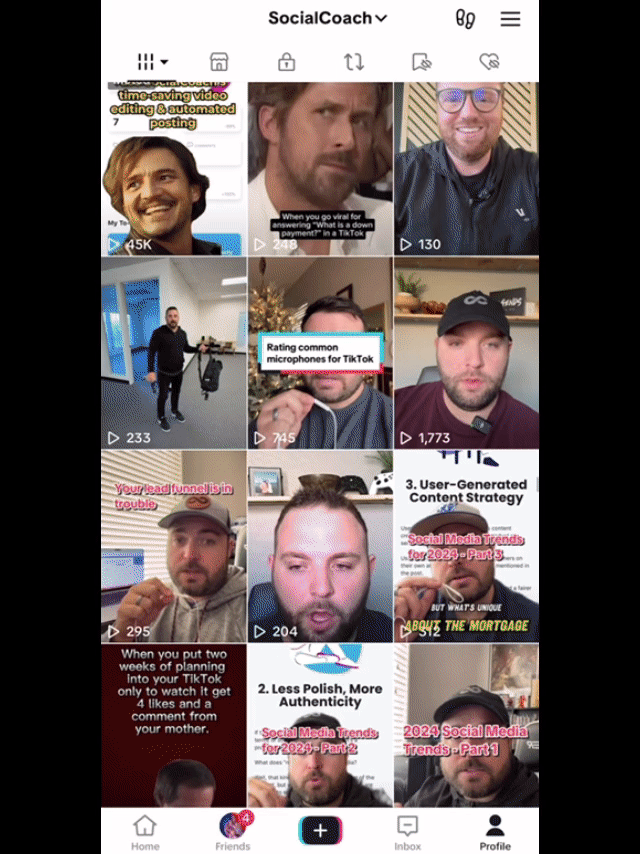
3. Using the slider, select a 1-5 second portion of the video that you want to stitch
4. Once it’s selected, tap Next.
5. Start recording your portion of the video by tapping the record button

6. When you’ve finished recording, tap the check mark button
7. Review your TikTok and tap Next
8. Enter a caption for your video along with hashtags and tap Post.
Requirements for stitching a video on TikTok
There are a couple of requirements when it comes to stitching a video, however. For one, only public-facing accounts can stitch videos on TikTok.
Additionally, and perhaps most importantly to stitching, you can only stitch a video if the original creator has selected the option for their videos to be stitched.
Why am I not seeing the option to stitch a TikTok?
If you are trying to stitch a video and are having difficulty, there may be a couple of things holding you back:
- If a creator deselected the option to allow stitches on their video, then you would not be able to stitch it.
- Videos over 60 seconds technically cannot be stitched. If the TikTok you watching is too long, you may not see the option.
- Stitches need to be longer than 3 seconds in order to publish. So make sure you have something of substance to add in order for the stitch to be accepted.
Don't see the stitch option in the Share menu?
If a creator makes the decision to not allow stitches, then you will not see the Stitch option in the share menu.
Can't publish your recorded stitch?
Because stitches need to be at least 1 second in length, if your stitch recording is not long enough, the Next button will be grayed out until you record enough to allow for the video to post.
TikTok Stitches vs Duets: What's the Difference?
While Stitches and Duets both accomplish somewhat similar things, they are both pretty different in style, but also in what they achieve.
As we’ve previously mentioned, Stitches allow creators to attach their own video to the end of 1-5 second clip from another TikTok as a way to respond to the original video.
Duets, on the other, hand, work a little differently.
Why would loan officers want to use stitches?
TikTok is all about sharing and being part of a community.
When you stitch your reactions to other videos, you're not just boosting the original video's views, you're also putting your own spin on it.
For loan officers, stitching provides two of the most important elements of social media – community and exposure.
By stitching a video, you get to insert your thoughts and your take on a particular video which lets you be a part of and engage with the TikTok community at large, and also provides an opportunity for your video to go to a wider audience.
TikTok Stitch Examples
There are plenty of great examples of TikTok stitches that mortgage and real estate professionals can reference as great examples. Below you’ll find a few examples of each.
Mortgage TikTok stitch examples
Wanting some inspiration to know what the best way to stitch a video might be for mortgage professionals? See some excellent examples below:
@mortgagesbyderek #stitch with @koshermoneypod I think the 15yr mortgage can be a good plan for some people but i think the majority if us should opt for a 30yr, maximize retirement contribuitons and pay extra when you can on your mortgage. #housing #realestate #income #homebuying #mortgagetips #mortgageadvice #homebuyer #investing #mortgage #firsttimehomebuyer ♬ original sound - Derek H
@thatmortgageguy #stitch @Julia Jenson ♬ original sound - That Mortgage Guy
Real estate TikTok stitch examples
For real estate professionals there are tons of great opportunities to create TikTok stitches as well. Here are some examples of real estate stitches that you can get some inspiration from:
@andytalksrealestate You keep waiting on that crash. I'll build equity. #realestate #realtor #economy #inflation #housingmarket ♬ original sound - Andy Talks Real Estate
@mikeytaylor #stitch with @Emily Will the real estate market ever crash again? I think nationally, theres an argument that it will only correct, but regionally… it can absolutely crash. What do you think of this outlook? #realestate #realestateinvesting #economy #mikeytaylor ♬ original sound - mikey
How to see stitches on TikTok
To search for stitches on TikTok, simply open the app and access the search feature.
In the search bar, enter "#stitch mortgage" for mortgage content stitches, or "#stitch real estate" for real estate stitches. You can also look for stitches with specific creators by searching "stitch with" and the username of the creator.
Using this feature is a great way to see how other creators are stitching other content and figure out how you can best leverage the feature for your own content.
Want to create more on TikTok?
Getting started on TikTok can be a little bit difficult. Especially if it's not your full-time gig.
If you're wanting to use social media for marketing we're here to help! If you haven't yet, check out our TikTok guide to getting started on the platform.
Video Catalyst helps you create short form video content easily so that you can focus on the clients that your social media is earning you instead of worrying about editing your videos for TikTok.
-01-1.png?width=1200&height=238&name=Logo%20-%20Social%20(V001)-01-1.png)


