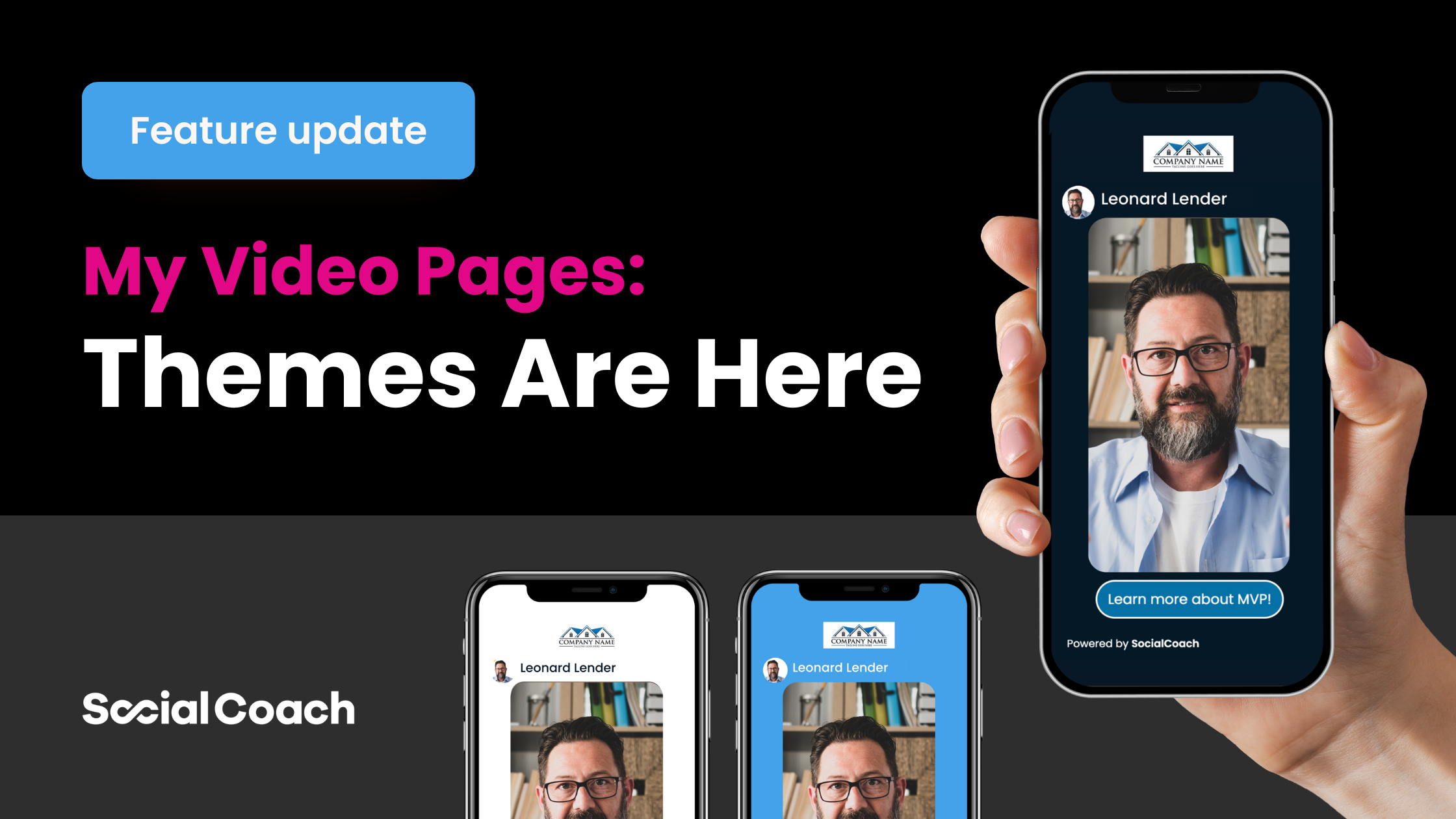How to Use Visual & Verbal Hooks to Get More Views on Your Videos

When it comes to video content, the first few seconds are everything.
If you don’t hook your audience immediately, they’ll scroll right past — even if your message is gold.
That’s where hooks come in.
Most creators understand the importance of a verbal hook — the first thing you say to grab attention.
But what many forget is this:
🔥 Your audience processes visuals 60,000x faster than words.
Which means if you’re relying only on what you say to stop the scroll...you might be losing out on easy views.
In this post, we’re breaking down:
-
What visual vs verbal hooks are (and how they work together)
-
5 visual hook examples you can try today
-
Why video structure matters in the first 3 seconds
-
How SocialCoach makes adding visual impact easy — even if you’re not a video pro
🧠 What’s the Difference Between Visual & Verbal Hooks?
Verbal Hooks = what you say at the start of a video
Think: “Did you know that most first-time buyers make THIS mistake…” or “If you’re thinking about buying a home in 2025, you need to know this...”
Visual Hooks = what people see the moment your video starts
Think: Text on screen, physical movement, props, zooms, or location changes.
The key? These work best together.
When you combine an attention-grabbing statement and an eye-catching visual, you double your chances of keeping viewers engaged.
🎬 Easy Visual Hook Ideas to Try
You don’t need fancy gear or editing software to use strong visual hooks.
Try these simple, high-impact techniques on your next video:
1. Use Motion to Catch the Eye
Movement is one of the fastest ways to grab attention on video. Try:
-
Walking into the frame
-
Picking something up
-
Flipping through a file
-
Standing up or sitting down mid-shot
Even small visual elements like hand gestures or adding subtitles can help make your video feel more dynamic and more engaging to watch.
2. Add Text on Screen
Text is a visual AND informational hook. It gives viewers an instant preview of your video before they decide to turn the sound on.
Use on-screen captions to:
-
Introduce the topic (“3 Myths About Pre-Approval”)
-
Tease the value (“This tip saved my client $10K”)
-
Encourage action (“DM me ‘LISTING’ for details”)
Want to make this easier? SocialCoach’s editing team adds captions for you — branded, readable, and optimized for engagement.
3. Hold Up an Object
Using a prop (even something simple like your phone, a sign, or a coffee cup) immediately creates curiosity.
“What’s that?” is a surprisingly effective engagement strategy.
4. Zoom In or Out
Even small zooms help reset attention.
Start your video close-up and slowly zoom out — or vice versa. It adds energy without requiring any extra effort during filming.
5. Switch Up Your Background
Changing your filming location or background mid-video is a great way to break the pattern.
Try:
-
Moving from your desk to your kitchen
-
Going from indoors to outdoors
-
Flipping the camera for a behind-the-scenes shot
Each shift creates visual interest and keeps your audience watching longer.
🛠️ Pro Tip: Structure Matters
Once you have a hook, structure your video so the first 3 seconds show:
-
A strong visual (text + movement)
-
A clear benefit to the viewer
-
A reason to keep watching
Think of it like a movie trailer. Give them just enough to make them curious — then deliver the value.
🎥 Want Help Making Your Videos Stand Out?
With SocialCoach Video Catalyst, we take care of:
-
Video editing
-
Branded captions
-
Visual effects
-
Thumbnails
-
Auto-posting across platforms
So all you have to do...is hit record.
We’ll help you add the polish, the motion, and the structure that keeps people watching.
🎥 Try Video Catalyst by SocialCoach
✨ Final thought:
If your video isn’t stopping the scroll, it’s not the topic — it’s probably the hook.
Try combining both visual and verbal elements this week and see the difference for yourself.
And if you want to get hands-on help improving your video strategy, don’t miss our next Social Media Boot Camp — free for all SocialCoach users.
🎯 Click here to save your seat
📌 Follow us on social media for more weekly tips — and feel free to share this article with anyone else who could use these tips too!
-01-1.png?width=1200&height=238&name=Logo%20-%20Social%20(V001)-01-1.png)