
GETTING STARTED
SocialCoach allows you to connect with your favorite social media platforms so you can post and manage your activity from one account.
To get started with Facebook, you will first need a Facebook Business Page.
- Go to facebook.com/pages/create.
- Click to choose a Page type.
- Fill out the required information.
- Click Create Page.
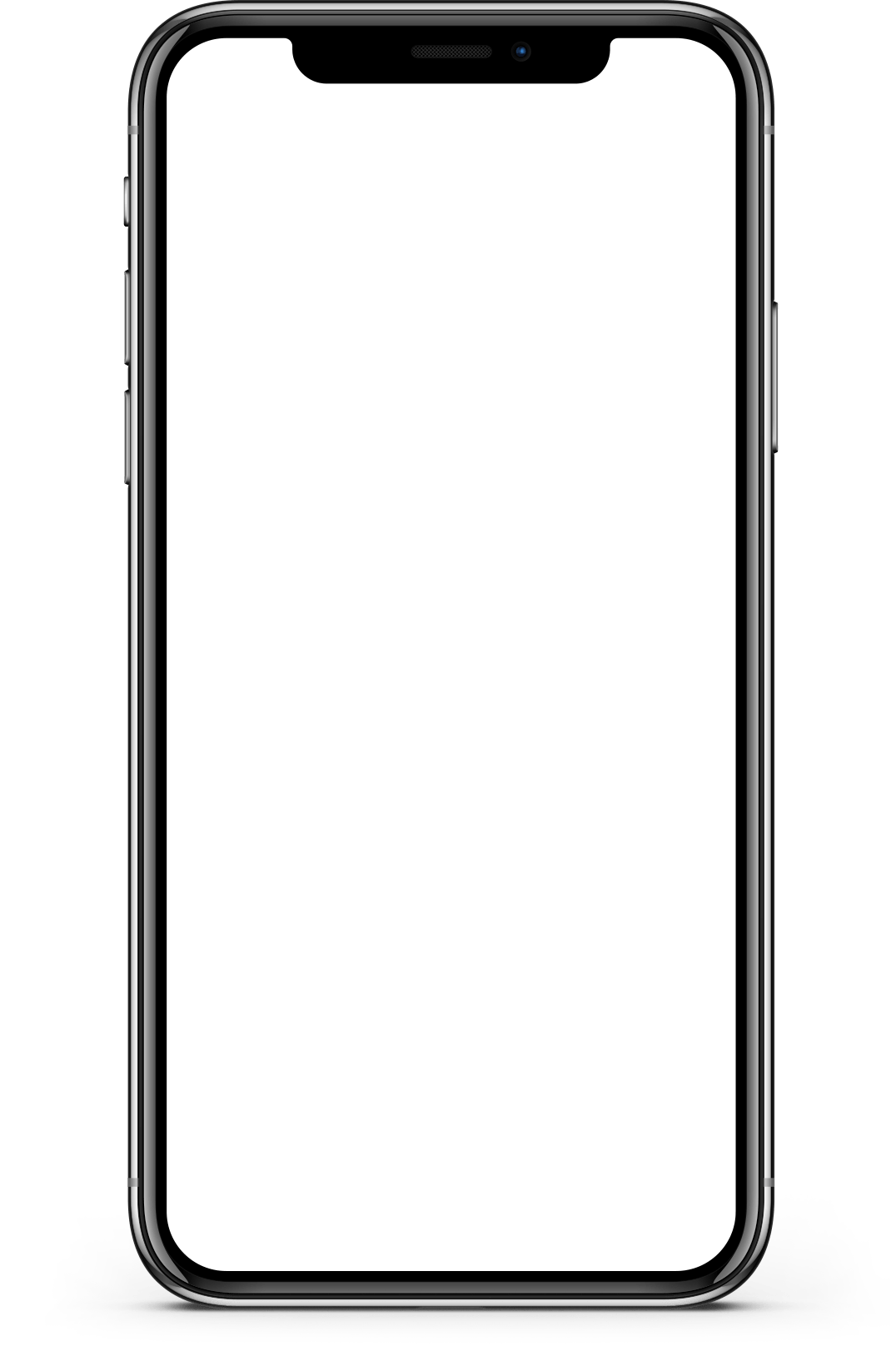
INSTRUCTIONS
Once you have your Facebook page set up, you are ready to integrate it into the SocialCoach app. This can be done during registration or at any time thereafter.
.png?width=50&height=50&name=1%20(8).png)
Go to My Account and turn on the Facebook switch.
.png?width=50&height=50&name=1%20(7).png)
Enter your username and password.
.png?width=50&height=50&name=1%20(4).png)
Agree to allow SocialCoach to access your Facebook account.
.png?width=50&height=50&name=1%20(5).png)
Select the Business Page associated with your account.
.png?width=50&height=50&name=1%20(6).png)
Click Save. You are now ready to post to Facebook using SocialCoach!
Still need help?
Contact us at info@socialcoach.io